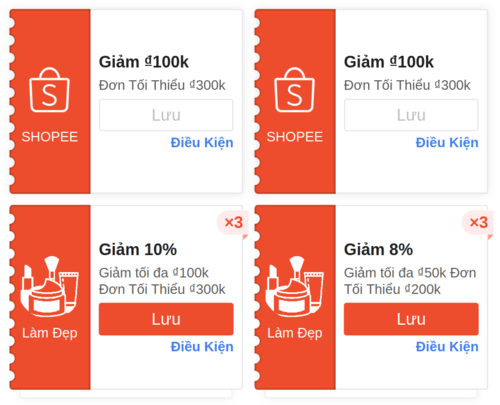65. Trong soạn thảo văn bản Word 2010, muốn tạo một file mới, ta thực hiện: a. Insert - New b. View - New c. File\New d. Edit - New 66. Khi soạn thảo văn bản trong Word 2010 để hiển thị trang sẽ in lên màn hình, ta chọn: a. Edit - Print Preview b. Format - Print Preview c. View - Print Preview d. File\Print 67. Trong chế độ tạo bảng (Table) của Microsoft Word 2010, muốn tách một ô thành nhiều ô, ta thực hiện: a. Table\Cells b. Layout\Split Cells c. Table\ Split Cells d. View \Split Cells 68.. Trong soạn thảo Word 2010, muốn định dạng văn bản theo kiểu danh sách, ta thực hiện: a. File\Bullets and Numbering b. Tools\Bullets and Numbering c. Home\Bullets, Numbering d. Edit\ Bullets and Numbering 69. Trong chế độ tạo bảng (Table) của Microsoft Word, để gộp nhiều ô thành một ô, ta thực hiện : Chọn các ô cần gộp, rồi chọn menu lệnh : a. Layout\Merge b. Tools\Split c. Tools\Merge d. Table\Split 70. Trong soạn thảo Microsoft Word 2010, để tạo một bảng (Table), ta thực hiện: a. Insert\ Insert Table b. File\Insert Table c. Format\Insert Table d. View\Insert Table
1 câu trả lời
65C Flie - new
66D File-Print
67C Table\ Split Cells
68C Home\Bullets, Numbering
69A Layout\Merge
70A Insert\ Insert Table
Câu hỏi trong lớp
Xem thêm