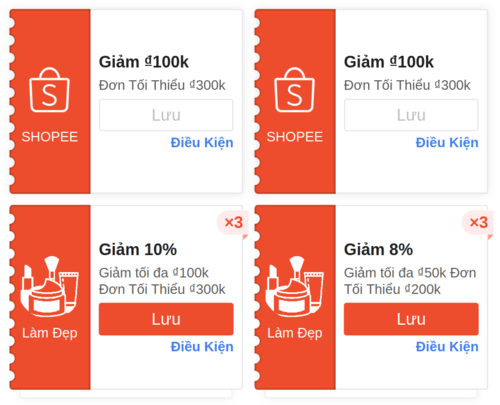2 câu trả lời
- Set up an email address. If you do not already have an email address, you will need to sign up with an email provider before proceeding. Thankfully, there are many free web-based email providers with who you can get a free email address for no cost. Some of the most popular ones include:
- Gmail
- Hotmail
- Yahoo mail
- Click on "Compose" or "New." Before you can write an email, you will need to open a new, blank message box to write your email in. The exact method varies depending on the service you use, but there will usually be a button toward the top of the page with a label like “Compose,” “New,” or “New Message.”
- If you are uncertain about how to create a new message, check the help pages for your email service to learn more about it in greater detail.
- List the recipients' email addresses. You do not need to list your own email address, but you need to specify the person or people you intend to send the email to.
- Space is often enough to separate multiple email addresses, but some services do request that you separate multiple addresses with a comma or some other form of punctuation. If this is the case, these instructions should be specified by your specific email provider.
- Type the email address of the main receiver or receivers in the “To:” field. The main receiver usually refers to anyone whom the email is directly meant for or addressed in the body of the email.
- Type other email addresses in the “Cc:” field. This is the “copy” field. A receiver should be listed in the “CC:” field if the email does not directly mention them but does refer to something that the individual should be aware of.
- Use the “BCC:” field to hide email addresses. If you do not want the receivers of an email to see a list of email addresses the message went to, you should type those email addresses in the “blind copy” field.
- Include an informative subject. Every email service will let you type a subject or title for your email in the “Subject” box.
- The subject should be brief, but it should also give the recipient some idea of what the email is about.
- For example, a casual email to a friend could simply say “What's Up?” If you are emailing with a question about an assignment, though, the subject line might read something like “Math homework.”
- Similarly, a question to a supervisor or professor could be labeled with a subject line like “Question” or “Question about...” followed by a brief label describing the topic in question.
- Note that a message without a subject will appear in a recipient's inbox with the label of “(no subject).”
- The subject should be brief, but it should also give the recipient some idea of what the email is about.
- Write the body of your email. The body of your email should be written in the large text box below the subject line.
- The body of each email should typically include a salutation, message, and closing.
- The nature of email is fast, so you should generally keep the length of your message fairly short.
- Hit the "Send" button. After you finish typing your email, review it to verify that there are no spelling or grammar mistakes and that the message clearly addresses the matter you wanted to bring up. If the email is ready, hit the “Send” button on the message box to send it away to the listed recipients.
Email Structure
Emails may contain the following elements:
– Subject line
This shows the reader the exact subject of the email.
– (Salutation)
This is optional. Some people start with “Hi”, others with the first name of the reader, or others with no name or salutation at all.
– Reason for writing
– Main point
– (Closing)
There are a variety of closing phrases, such as “Cheers” or “Thanks”. These are also optional.
Dịch:
Cấu trúc Email
Email có thể chứa các yếu tố sau:
- Dòng chủ đề Dòng
này hiển thị cho người đọc chủ đề chính xác của email.
- (Chào)
Đây là tùy chọn. Một số người bắt đầu bằng "Xin chào", những người khác với tên đầu tiên của người đọc hoặc những người khác không có tên hoặc cách chào nào cả.
- Lý do viết
- Điểm chính
- (Kết thúc)
Có rất nhiều cụm từ kết thúc, chẳng hạn như “Chúc mừng” hoặc “Cảm ơn”. Đây cũng là tùy chọn.

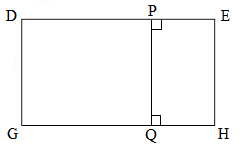
 Điền số thích hợp vào ô trống:
Điền số thích hợp vào ô trống: Tìm \(x\) biết: \(45 + (1234 + x) = 1234 + (45 + 120)\)
Tìm \(x\) biết: \(45 + (1234 + x) = 1234 + (45 + 120)\)