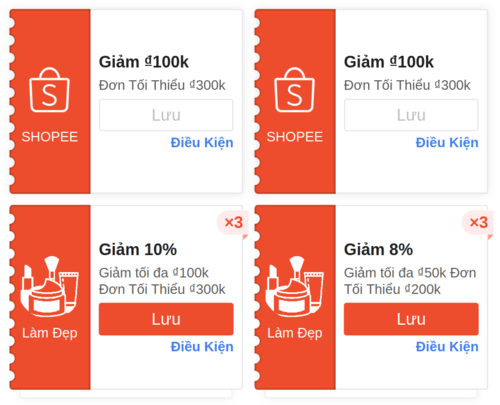Để thay đổi chế độ hiển thị trong cửa sổ Control Panel thành Small icon, ta làm sao? A . Mở cửa sổ Control Panel nháy vào Nekwork and internet, chọn small icon B . Mở cửa sổ Control Panel nháy vào Hardware chọn Small icon C . Mở cửa sổ Control Panel , tại view by chọn Small icon D . Mở cửa sổ Control Panel nháy vào Program chọn Small icon
2 câu trả lời
Để thay đổi chế độ hiển thị trong cửa sổ Control Panel thành Small icon, ta làm sao?
A . Mở cửa sổ Control Panel nháy vào Nekwork and internet, chọn small icon
B . Mở cửa sổ Control Panel nháy vào Hardware chọn Small icon
C . Mở cửa sổ Control Panel , tại view by chọn Small icon
D . Mở cửa sổ Control Panel nháy vào Program chọn Small icon
Câu hỏi trong lớp
Xem thêm