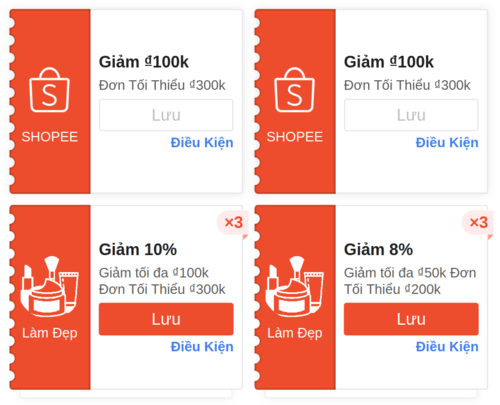2 câu trả lời
-
1.Chọn một ô hoặc phạm vi ô.
- 2.Trên tab Trang đầu, chọn Số từ menu thả xuống
Hoặc, bạn có thể chọn một trong các tùy chọn sau:
-
Nhấn CTRL + 1 và chọn số.
-
Bấm chuột phải vào ô hoặc phạm vi ô, chọn Định dạng ô…, rồi chọn Số.
-
Chọn công cụ khởi động hộp thoại bên cạnh số rồi chọn số
-
3.Chọn định dạng bạn muốn.
- Để xem mọi định dạng số sẵn dùng, hãy bấm vào Công cụ khởi động hộp thoại bên cạnh Số trên tab Trang đầu trong nhóm Số.
-
Tổng quan về các công thức trong ExcelExcel cho Microsoft 365 Excel 2021 Excel 2019 Excel 2016 Excel 2013 Xem thêm...
Bắt đầu tìm hiểu về cách tạo công thức và sử dụng các hàm tích hợp sẵn để thực hiện tính toán và giải quyết vấn đề.
Quan trọng: Kết quả được tính toán của công thức và một số hàm trang tính Excel có thể hơi khác biệt giữa máy tính chạy Windows sử dụng kiến trúc x86 hoặc x86-64 và máy tính chạy Windows RT sử dụng kiến trúc ARM. Tìm hiểu thêm về sự khác biệt.
Tạo công thức tham chiếu đến giá trị trong các ô khác
-
Chọn một ô.
-
Nhập dấu bằng =.
Lưu ý: Công thức trong Excel luôn bắt đầu với dấu bằng.
-
Chọn một ô hoặc nhập địa chỉ của ô đó vào ô được chọn.
-
Nhập một toán tử. Ví dụ: – cho phép trừ.
-
Chọn ô tiếp theo hoặc nhập địa chỉ của ô đó vào ô được chọn.
-
Nhấn Enter. Kết quả của phép tính sẽ xuất hiện trong ô chứa công thức.
Xem công thức
-
Khi nhập công thức vào một ô, công thức đó cũng sẽ xuất hiện trong Thanh công thức.
-
Để xem công thức, hãy chọn một ô và công thức sẽ xuất hiện trong thanh công thức.
Nhập công thức có chứa một hàm tích hợp sẵn
-
Chọn một ô trống.
-
Nhập dấu bằng =, rồi nhập hàm. Ví dụ: =SUM để tính tổng doanh số.
-
Nhập dấu mở ngoặc (.
-
Chọn dải ô, rồi nhập dấu đóng ngoặc đơn).
-
Nhấn Enter để nhận kết quả.
Tải xuống Sổ làm việc hướng dẫn về công thức của chúng tôi
Chúng tôi đã tổng hợp Sổ làm việc bắt đầu với các công thức để bạn có thể tải xuống. Nếu bạn mới làm quen với Excel hoặc ngay cả khi bạn đã có kinh nghiệm sử dụng Excel, bạn có thể xem qua các công thức phổ biến nhất của Excel trong nội dung giới thiệu này. Với các ví dụ thực tế và hình ảnh trực quan hữu ích, bạn sẽ có thể sử dụng các hàm Sum, Count, Average và Vlookup như một chuyên gia.
Công thức chuyên sâu
Bạn có thể duyệt qua các mục riêng lẻ dưới đây để tìm hiểu thêm về thành phần cụ thể trong hàm.
Các phần của một công thức ExcelDùng hằng số trong công thức ExcelDùng tham chiếu trong công thức Excel