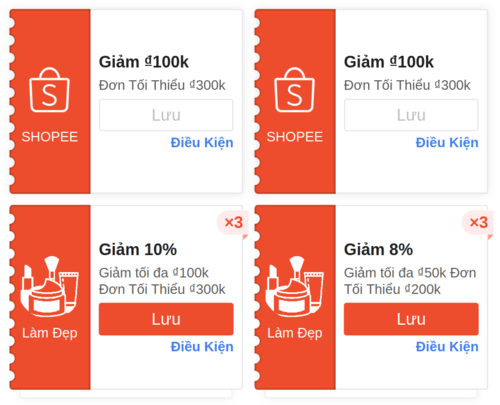nêu điểm giống nhâu và khác nhau giữa phần mền word và phần mên excel so sánh các bước tăng hoặc giảm độ rộng của cột trong word và excel so sánh cách nhập dữ liệu trong word và excel
2 câu trả lời
** Giống :
-Thanh tiêu đề
-Thanh trạng thái
-Thanh cuốn dọc ngang
-Thanh công cụ
** Khác:
Word:
- Dùng để soạn thảo
- Con trỏ soạn thảo
- Có thước ngang, thước dọc
Excel:
-Dùng để tính toán
- Thanh công thức
- bảng chọn dât, tên cột, tên hàng, ô tính
HomeExcel nâng caoCách thiết lập tự động thay đổi chiều rộng cột và chức năng Autofit trong ExcelCÁCH THIẾT LẬP TỰ ĐỘNG THAY ĐỔI CHIỀU RỘNG CỘT VÀ CHỨC NĂNG AUTOFIT TRONG EXCELExcel nâng cao June 14, 2017 Bách NX căn chỉnh dòng cột excel, chức năng Autofit, Học excel online, hướng dẫn học excel cơ bản, Tự học excel
Nội dung chính [Ẩn]
- 1 Chiều rộng cột trong Excel
- 2 Cách sử dụng chuột để điều chỉnh chiều rộng cột trong Excel
- 3 Cách thiết lập chiều rộng cột theo thông số nhất định
- 4 Cách sử dụng AutoFit để điều chỉnh các cột trong Excel
- 5 Cách thiết lập chiều rộng cột theo đơn vị inch
- 6 Cách sao chép chiều rộng cột trong Excel (ở cùng hoặc khác trang tính)
- 7 Cách thay đổi chiều rộng cột mặc định trong Excel
Chia sẻ bài viết này:
Trong bài hướng dẫn lần này, Học Excel Online sẽ hướng dẫn bạn một số cách hiệu quả để thay đổi độ rộng cột theo phương pháp thủ công hoặc tự động bằng chức năng Autofit
Thay đổi chiều rộng cột trong Excel là một trong những tác vụ phổ biến nhất mà chúng ta sử dụng một cách thường xuyên khi thiết kế bài báo cáo, bảng tóm tắt hoặc trang tổng quản, thậm chí ngay cả khi lập bảng tính để tính toán hay lưu trữ dữ liệu cũng sẽ cần dùng đến tác vụ này.
Microsoft Excel cung cấp cho người dùng rất nhiều cách khác nhau để điều chỉnh chiều rộng cột. Bạn có thể thay đổi kích thước của cột bằng cách sử dụng chuột, thiết lập lại chiều rộng theo thông số cụ thể hoặc tự động điều chỉnh để chiều rộng cột phù hợp với kích thước dữ liệu. Trong bài hướng dẫn lần này, các bạn sẽ nắm được những thông tin cần thiết để áp dụng được những phương pháp đó.
CHIỀU RỘNG CỘT TRONG EXCEL
Trên bảng tính Excel, bạn có thể thiết lập chiều rộng của cột từ 0 đến 255 đơn vị, với mỗi đơn vị tương đương với chiều rộng của một ký tự có thể hiển thị được trong một ô theo định dạng phông chữ chuẩn. Trên một bảng tính mới, chiều rộng mặc định của tất cả các cột là 8,43 ký tự, tương ứng với 64 pixel. Nếu chiều rộng của một cột được đặt thành 0 (0) thì cột đó sẽ bị ẩn.